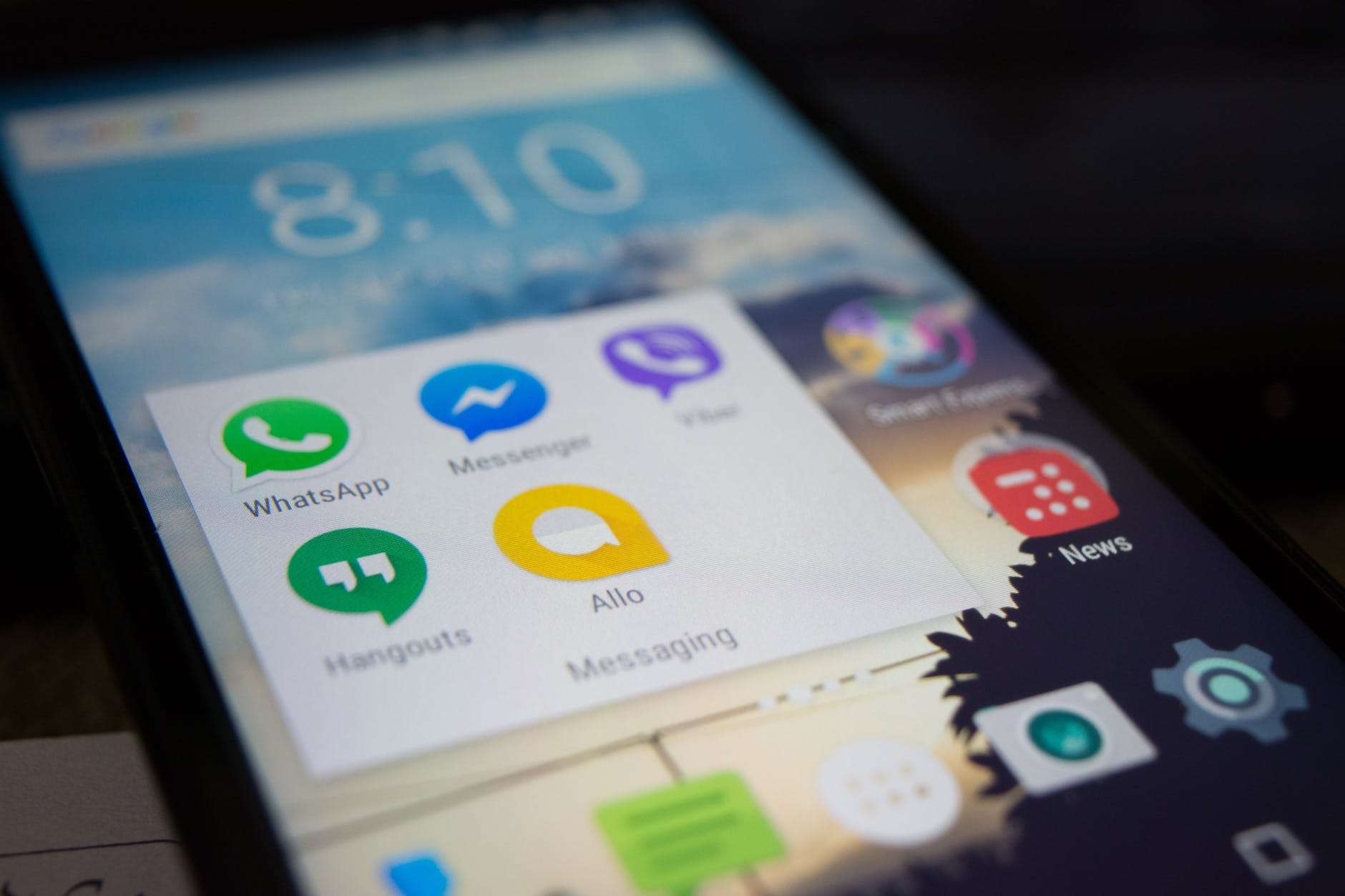But how to do it without it costing you $100s (and it can!)?? There are some very important, yet relatively simple ways to keep the cost to zero and still do everything you need.
Before You Leave
First of all, DO NOT turn on your phone abroad and use it as-is. No joke. Once your phone is on and roaming, it doesn't just charge you when you make a call or send a text. Your phone is constantly using data to check for various notifications, see if you have new email, download all those emails, get text messages, alert you of that new useless Macy's coupon, update your apps, see who's been posting on Facebook, etc. etc. And if you upload photos or watch videos, those charges will really get you.
There are various settings in your phone where you can restrict apps from running in the background and using data, but can be a bit tedious and you'd have to re-enable all those once you got home. For instance Android makes it a little easier with Data-Saver Mode. You can set that up at home and basically turn off all but maybe one or two of your apps (maybe WhatsApp and your texting app?). Then you simply toggle Data-Save Mode off when you return home. But you'll still need a data plan to even use that so if you're unsure, just don't use your phone as-is.
There are 3 basic ways to go about using your phone abroad.
- Use your phone only over WI-Fi
This is the simplest and surprisingly not too inconvenient way to go - Buy a SIM card
2a. Buy a local SIM card
2b. Buy a local SIM card for a portable Wi-Fi device
2c. Buy an international eSIM
This is the way to go when traveling longer term. - Purchase an international plan from your carrier at home / Switch to a travel-friendly carrier
Go with a carrier like T-Mobile or decide to spend a little extra, but there's still some risk involved.
No matter which option you choose, the first thing to do before you leave the tarmac at home is to put your phone in airplane mode. Leave it there until you figure out what your plan is. Turn Wi-Fi back on. You can use WI-Fi in airplane mode; it just turns it off by default.
Text and Calling Apps
Be familiar with options other than just regular phone use. Text and calling apps are becoming the norm for phone communication while traveling and since they use an internet connection rather than a cell connection, you can use them anywhere you have Wi-Fi.- WhatsApp, Facebook Messenger, iMessage, Skype
- These are all popular text, calling, and video chat apps. You will find that most travelers (and even businesses) you meet around the world use WhatsApp. With all of these, you can only communicate with other users that have the same app so have your people at home download it, too.
iMessage is only for iPhone users, iMessage includes free internet-based texting but only to other iMessage users.
The benefit of these apps is that they can be used for free over an internet connection (no need for a data plan) and there are no international charges. Everyone from every country has unlimited communication. These apps can be used over Wi-Fi or with a data plan.
Verizon, T-Mobile, & other carriers
Internet-based texting and calling is included at no extra cost!
You can call your home region for free, but calls outside your home country are treated as international calls.
What does that mean? Sitting in your hotel in Thailand, you can call Uncle Bob in Minnesota just as you would from home in the states, using your phone connected to WiFi and making a call 'like normal' on your phone (make sure to be in airplane mode or with cellular data turned off).
WI-Fi texting requires no action.
For WI-Fi calling, set it up under Settings -> Advanced Calling -> Enable WI-Fi Calling. HD calling must be enabled and you have to supply and emergency address (this is a legal issue for them).
The caviat - you must be using your home carrier SIM card. These options are not available if you switch to a local SIM (see below) and cannot be used with a data plan.
-
Google Voice
This is a bit different than the others. From a US standpoint it's pretty good. You get assigned a US phone number which you can then use to send/receive calls, text, and even receive voicemails via Google Voice on your phone or computer. This number can be used over WiFi without a SIM. This works great to give to your airline, bank accounts, Uber driver, anyone that might need to contact you via phone or text when you are using your phone over Wi-Fi only. Think flight updates and login access codes!
It's not available in all countries. Calls to the US and Canada are FREE and Google Voice's international phone rates apply for other country calls and the rates are pretty cheap. Google Voice can be used over Wi-Fi or with a data plan.
Using Your Phone Over Wi-Fi Only
Cost: FREEThe most simple option is to put your phone in airplane mode (this keeps your SIM card from accessing the outside world for calls or data) and then turn WI-Fi back on. If I'm feeling at all clumsy like I might accidentally turn off airplane mode, I remove the SIM card altogether.
So this means you can only use the features of your phone (well give me a second here) when you have access to WI-Fi, just like using your computer at home. Your phone is no longer a phone but a really tiny computer.
Fortunately, Wi-Fi (or WiFi, sometimes pronounced WeeFee in some countries) is available at almost every hostel and guesthouse these days in addition to some restaurants and tourist shops. Check out the Local SIM Card for a Portable Wi-Fi Device option below if you want to carry Wi-Fi around with you!
The good thing is that not only can you browse the internet, upload photos to Instagram, and check your email, but you can text and call over WI-Fi for FREE! Done.
To communicate with folks at home: As long as your provider has internet-based messaging, you can send and receive text as usual using your home number. If your provider has internet-based calling, you can call home over Wi-Fi at not extra charge. You can also use an internet-based text and calling app such as WhatsApp to send/receive calls and text.
To communicate with locals or other travelers: As long as you have an internet connection, you can communicate using an internet-based text and calling app such as WhatsApp to send/receive calls and text. It's surprising in even the poorest of countries, so many locals have smartphones and use these apps!
Keep in mind that even if your provider has internet-based calling, calls outside your home country are treated as international calls, so stick to the apps.
If you need to use your phone out and about like for Uber or Grab, you will probably need something more than a Wi-Fi only option.
PROS: It's free. You can use your home number for calls (if your provider has internet-based calling) and texting to communicate with people at home without fees.
CONS: You don't have a local phone number so are limited to communicating with locals only via an internet-based text and calling app. You are limited to using your phone (other than GPS) when you are within range of (hopefully free) Wi-Fi.
Buy a Local SIM Card
Cost: Very littleWhat does this mean? You go to a cellular provider store (trust me, they are everywhere) and buy the little chip card for your phone. They'll get it all set up for you and trade it out with your home SIM card. They'll even have the little tool you need to pop out your SIM card tray, and the cards are usually punched to fit in a few different sizes so no worries there. Make sure you don't lose your home card!
You do need an unlocked phone to do this or a dual SIM phone. Most phones nowadays are unlocked. Call your provider if you're not sure. I don't know much about dual SIM phones so they are not covered here, but I believe once you have both your home and a local SIM installed, you can choose which phone action uses which card. For instance maybe your default phone app uses the new local SIM and your default texting uses your home SIM. I'd imagine you'd want to turn off cellular data for your home SIM.
With your new card, you get a local phone number.
You pay from $1 to maybe $10 for the card itself which may or may not come with some calling credits or data included. Then you pay for the package which is also usually quite cheap. Sometimes you just choose a plan and it's bundled with your new card. For example, in Indonesia it costs Rp 35,000 (just over $2 US) for a card with 6GB of data or Rp 18,000 ($1.25 US) for a card with some calling credits.
You will have many choices of how much data vs. phone call time you want to purchase, if you want it to include texting, and how long it is all good for. Sometimes the package you buy is good for a week or a month. Use it or lose it.
Buy phone time if you just want to use your phone for phone calls. Makes sense right? You can make local or long distance calls but long distance calls will eat up your phone credits.
Buy data (sold in GB) if you want to use your phone for everything else while NOT connected to WI-Fi. So if you are out and about and want to read email, or upload photos, or use online maps, buy data.
How much to buy? First of all, you can usually top off the cards at mini-marts (or even the carrier's app) making it very easy to add more calling or data if you need more. 1GB of data will last you a long time (think of how much you use on your phone plan at home now) unless you are using it as a hotspot to do work on your laptop, if you watch a lot of videos, or if you upload a lot of photos. In that case, you might want more like 16GB for a month.
To communicate with folks at home: You will not be able to send/receive calls and text from your home number. You can send/receive calls and text using your local number and plan, but it will probably use up your credits if you make international calls. Check if your plan includes internet-based text or calling. It's best just use a text and calling app such as WhatsApp.
To communicate with locals or other travelers: You can send and receive text as usual using your new local number or use a text and calling app such as WhatsApp.
PROS: You get a local number (communicate with locals without fees). You can use your phone pretty much like normal. If you have a bad (or no) Wi-Fi signal, the data plan can be a savior.
CONS: You lose your home number (you will not receive calls or text). It's not free. You need to pay somewhat attention to how much data/minutes you use and top off if necessary.
Tips to Limit Your Data Usage
So IF you buy a local SIM card and IF you buy a data plan, there are some things you might want to do because you don't want your apps using up your data.- Turn off app auto-updates (Google Play or App Store)
- Facebook Messenger - turn off cellular in the app settings
- iMessage - in Settings, turn off Send as SMS
- Turn off data roaming in your phone settings.
- Hangouts - turn off background data for the app or it will eat your data credits alive.
- FYI WhatsApp will not use data outside your home country (yay!)
- Android users should set up Data-Saver Mode and turn off most apps
- Always connect to WiFi whenever you can. Even if you have an unlimited data plan, it's usually only good for so much data at high speed, then will slow down after a certain amount. Utilize WiFi when you can.
- Wait to watch videos or upload/download photos until you're on WiFi
Buy a Local SIM Card for a Portable Wi-Fi Device
Cost: A little moreAnother clever option if you would like to keep your local number is if you have a portable router device. These are also called pocket WiFi, portable hotspot, MiFi, mobile Wi-Fi hotspot, portable Wi-Fi device, etc. It's a small contraption you buy for anywhere from $50 - $100+ (or rent!) that you stick a SIM card in and it uses data via the phone provider (just like your phone would) to turn itself into a Wi-Fi router and allow you to connect to the internet.
You buy a local SIM for the pocket Wi-Fi device instead of for your phone, leave your phone in airplane mode and connect your phone to Wi-Fi on the portable device. Then you're using your phone with the Wi-Fi only option above, but you are taking an internet connection with you in your pocket whenever you go!
You only need to buy a data plan for your SIM card. You won't need calling minutes. Again, how much data you buy depends on how you use your phone (see above to estimate how much data to buy). Videos and uploading photos are big data suckers.
Some devices are carrier-specific though. I brought my Verizon JetPack with me to Thailand and they said they would not know how to set it up. I fortunately also had a TrueMove pocket WiFi device with me so I put a SIM card in that and used it to work on my laptop when I wasn't near my hotel. By renting one, at least you know you will have a compatible device.
To communicate with folks at home: You can send and receive text and calls as usual using your home number. If your provider has internet-based calling, you can call over Wi-Fi at not extra charge. You can also use an internet-based text and calling app such as WhatsApp to send/receive calls and text.
To communicate with locals or other travelers: As long as you have an internet connection, you can communicate using an internet-based text and calling app such as WhatsApp to send/receive calls and text. It's surprising in even the poorest of countries, so many locals have smartphones and use internet-based text and calling apps.
Keep in mind that even if your provider has internet-based calling, calls outside your home country are treated as international calls, so stick to the apps.
PROS: If you have a bad (or no) Wi-Fi signal, the data plan can be a savior. You can use your home number for calls (if your provider has internet-based calling) and texting to communicate with people at home without fees. You can use the Wi-Fi with more than one device (like your tablet or laptop).
CONS: You don't have a local number. It's not free. You need to pay somewhat attention to how much data/minutes you use and top off if necessary. You have another battery to keep charged. You have another device to carry around.
Buy an International eSIM
Cost: marginalAlthough these are becoming more popular, I will fully admit that I have not tried one yet. I have not heard great reviews on them and I'm just not convinced and have not had the need for one yet.
But basically you install the eSIM, activate it, and pay for your plan which may or may not include calls and texting. It might just be data. You'll have to turn off cellura data for your home SIM and set up to use data on the eSIM.
Yeah, I know I'm severely lacking in my details here! I'm just going to drop this link to some of the main eSIM reviews (no affiliation here) to get you started. Tech Radar's Best eSIM for international travel of 2024
PROS: You can buy it before you land at your destination. One eSIM can work in multiple countries.
CONS: They are not always very stable nor the best price compared to local SIMs.
Buy an International Plan at Home
Cost: $5/day and upThis will definitely be the most expensive option but sometimes it's worth it if you really need to receive calls on your home number, access voicemail or send/receive text from your home number while away from the internet.
Verizon has certain monthly packages that include Canada and Mexico as if you were using your plan in the US. There's a plan that costs $5/day (for Canada and Mexico, $10/day for the other included countries) that you only pay on days that you use the service and they start the instant you even accidentally turn your phone off airplane mode for a second. These plans use your regular data allowance.
Certain T-Mobile plans offer unlimited international data coverage and texting at no extra charge! Calls however, are $.25 / minute. They also offer a great Canada / Mexico plan. These plans are really convenient! You still have limited data at high speed, but it's so nice being able to use your phone out and about if you need it.
GoogleFi is very popular with digital nomads, providing worldwide coverage, but it is not very budget-friendly.
If you travel a lot, you might consider switching carriers altogether to a travel-friendly plan such as T-Mobile or GoogleFi. You can sometimes even transfer your current phone number to use for your new plan.
To help minimize data usage, follow the tips above for when buying a local SIM card.
To communicate with folks at home: You can send and receive text as usual using your home number. You can also use a text and calling app such as WhatsApp.
To communicate with locals or other travelers: You can use a text and calling app such as WhatsApp. It's surprising in even the poorest of countries, so many locals have smartphones and use text and calling apps. Calls outside your home country are treated as international calls according to the plan you purchase.
PROS: If you have a bad (or no) Wi-Fi signal, the data plan can be a savior. You can use your home number for calls and texting.
CONS: You don't always get a good signal from your home provider. I was at the Mexico City airport with the Verizon $5/day plan and couldn't get enough signal to call an Uber.
Depending on the plan you buy, you will have to be careful with how much data you are using.
So that's it! There are quite a few options depending on how you want to use your phone while you're away. So do a little research into costs in the country you're visiting, typical Wi-Fi access reliability, your home provider plans, and choose what's best for you.